一、创建数据表
生成话题模型
php artisan make:model Topic -m
生成话题和问题的关联表
php artisan make:migration create_questions_topics_table --create=question_topic
修改生成的 topics_table.php
public function up()
{
Schema::create('topics', function (Blueprint $table) {
$table->increments('id');
$table->string('name');
$table->text('desc')->nullable();
$table->integer('questions_count')->default(0);
$table->integer('followers_count')->default(0);
$table->timestamps();
});
}
修改生成的 questions_topics_table.php
public function up()
{
Schema::create('question_topic', function (Blueprint $table) {
$table->increments('id');
$table->integer('question_id')->unsigned()->index();
$table->integer('topic_id')->unsigned()->index();
$table->timestamps();
});
}
修改 app/Question.php
public function topics()
{
return $this->belongsToMany(Topic::class)->withTimestamps();
}
修改 app/Topic.php
protected $fillable = ['name','desc','questions_count','followers_count'];
public function questions()
{
return $this->belongsToMany(Question::class)->withTimestamps();
}
执行数据迁移
php artisan migrate
修改 database/factories/ModelFactory.php
$factory->define(App\Topic::class, function (Faker\Generator $faker) {
return [
'name' => $faker->word,
'desc' => $faker->paragraph,
];
});
进入 tinker
php artisan tinker
生成数据
factory(App\Topic::class,11)->create()
修改生成数据的 name

二、select2
下载:https://select2.org/getting-started/installation
https://cdn.jsdelivr.net/npm/select2@4.1.0-rc.0/dist/css/select2.min.css
https://cdn.jsdelivr.net/npm/select2@4.1.0-rc.0/dist/js/select2.min.js
将 select2.min.css 下载后放在 resources/assets/css 目录下
将 select2.min.js 下载后放在 resources/assets/js 目录下
修改 resources/assets/sass/app.scss
@import "../css/select2.min";
@import "../css/style";
修改 resources/assets/js/bootstrap.js
require('bootstrap-sass');
require('./select2.min');
新建 resource/assets/css/style.css
.panel-body img {
width: 100%;
}
a.topic {
background: #eff6fa;
padding: 1px 10px 0;
border-radius: 30px;
text-decoration: none;
margin: 0 5px 5px 0;
display: inline-block;
white-space: nowrap;
cursor: pointer;
}
a.topic:hover {
background: #259;
color: #fff;
text-decoration: none;
}
执行
npm install
gulp修改 gulpfile.js
elixir((mix) => {
mix.sass('app.scss')
.webpack('app.js');
mix.version(['js/app.js','css/app.css'])
});
修改 resources/views/layouts/app.blade.php
href="{{ elixir('/css/app.css') }}
src="{{ elixir('/js/app.js') }}"
@yield('js')
修改 routes/api.php
Route::get('/topics', 'TopicsController@index')->middleware('api');创建话题控制器
php artisan make:controller TopicsController
新建 app/Repositories/TopicRepository.php
namespace App\Repositories;
use App\Topic;
class TopicRepository
{
public function getTopicsForTagging()
{
return Topic::select(['id','name'])
->where('name','like','%'.request('q').'%')
->get();
}
}
修改 app/Http/Controllers/TopicsController.php
namespace App\Http\Controllers;
use App\Repositories\TopicRepository;
class TopicsController extends Controller
{
protected $topicRepository;
public function __construct(TopicRepository $topicRepository)
{
$this->topicRepository = $topicRepository;
}
public function index()
{
return $this->topicRepository->getTopicsForTagging();
}
}
修改 resources/views/questions/create.blade.php

注意:vendor.ueditor.assets 必须在 js 后面
@section('js')
@include('vendor.ueditor.assets')修改 app/Http/Controllers/QuestionsController.php
use App\Topic;
public function store(StoreQuestionRequest $request)
{
$topics = $this->normalizeTopic($request->get('topics'));
$data = [
'title' => $request->get('title'),
'content' => $request->get('content'),
'user_id' => Auth::id()
];
$question = Question::create($data);
$question->topics()->attach($topics);
return redirect()->route('questions.show',[$question->id]);
}
public function show($id)
{
$question = Question::where('id', $id)->with('topics')->first();
return view('questions.show', compact('question'));
}
private function normalizeTopic(array $topics)
{
return collect($topics)->map(function ($topic){
if(is_numeric($topic)){
Topic::find($topic)->increment('questions_count');
return (int) $topic;
}
$newTopic = Topic::create(['name'=>$topic,'questions_count'=>1]);
return $newTopic->id;
})->toArray();
}
修改 resources/views/questions/show.blade.php 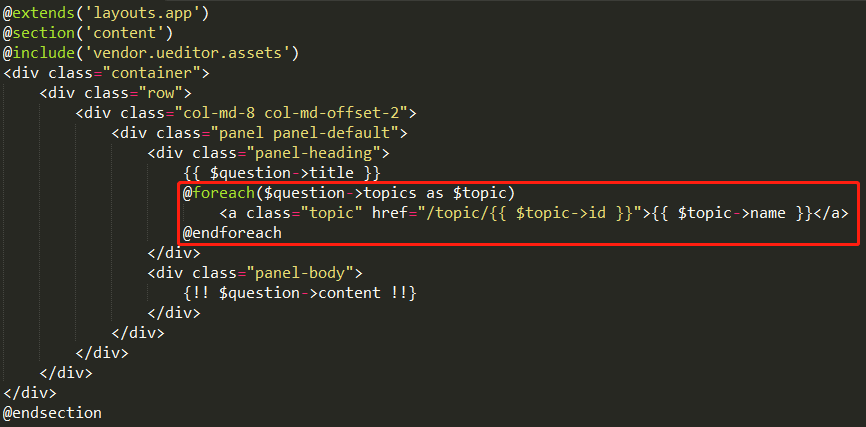
 laravel5.3开发知乎-第5章-话题
laravel5.3开发知乎-第5章-话题


